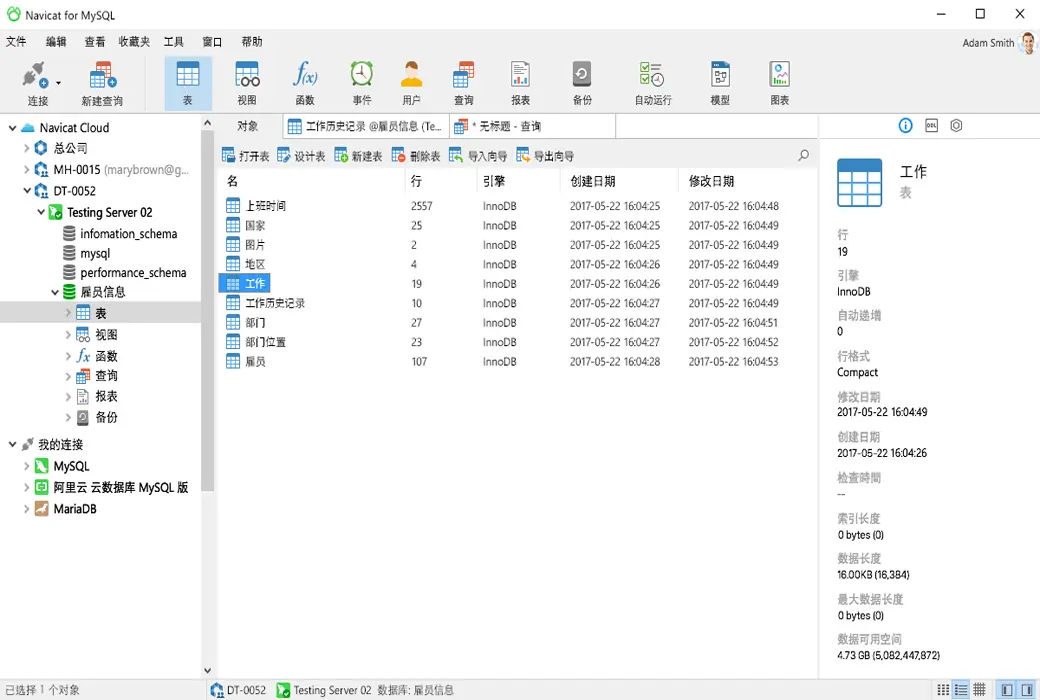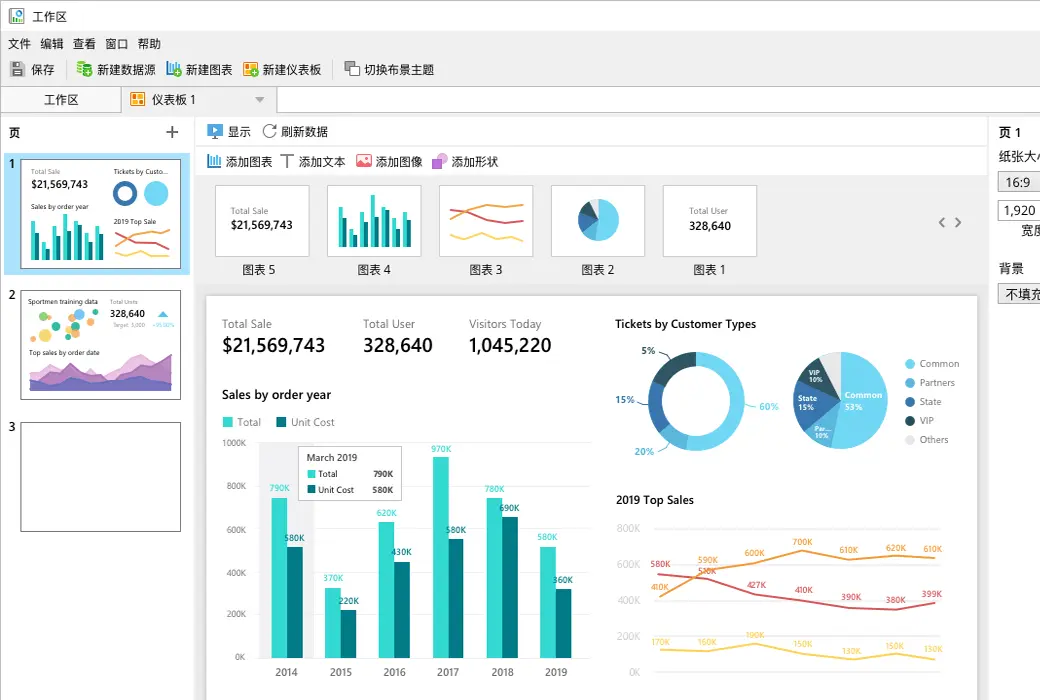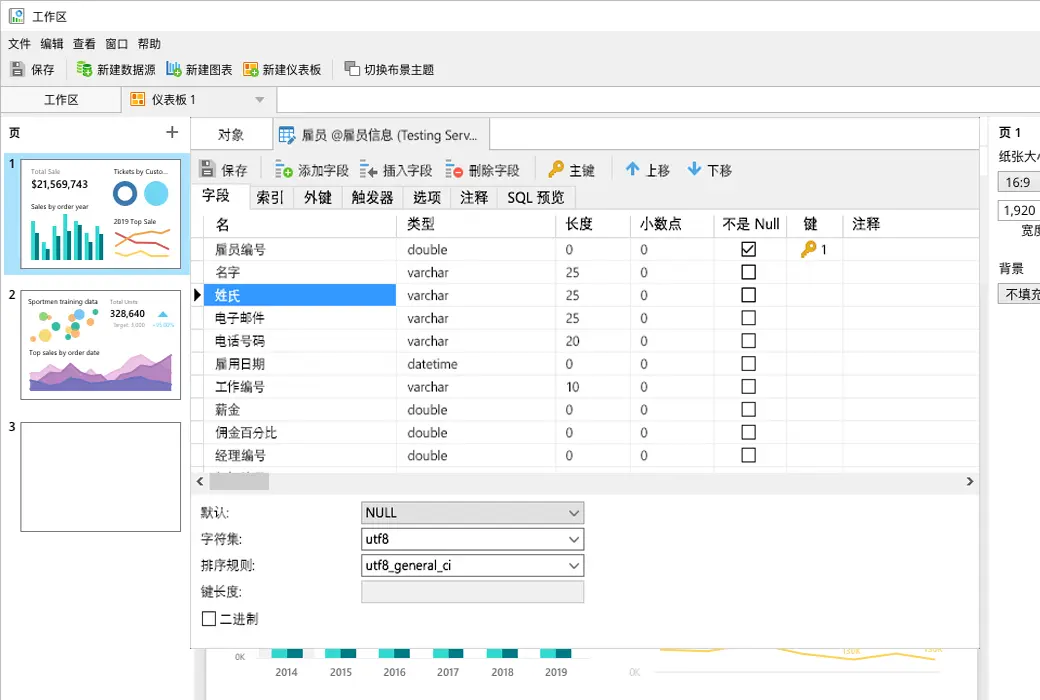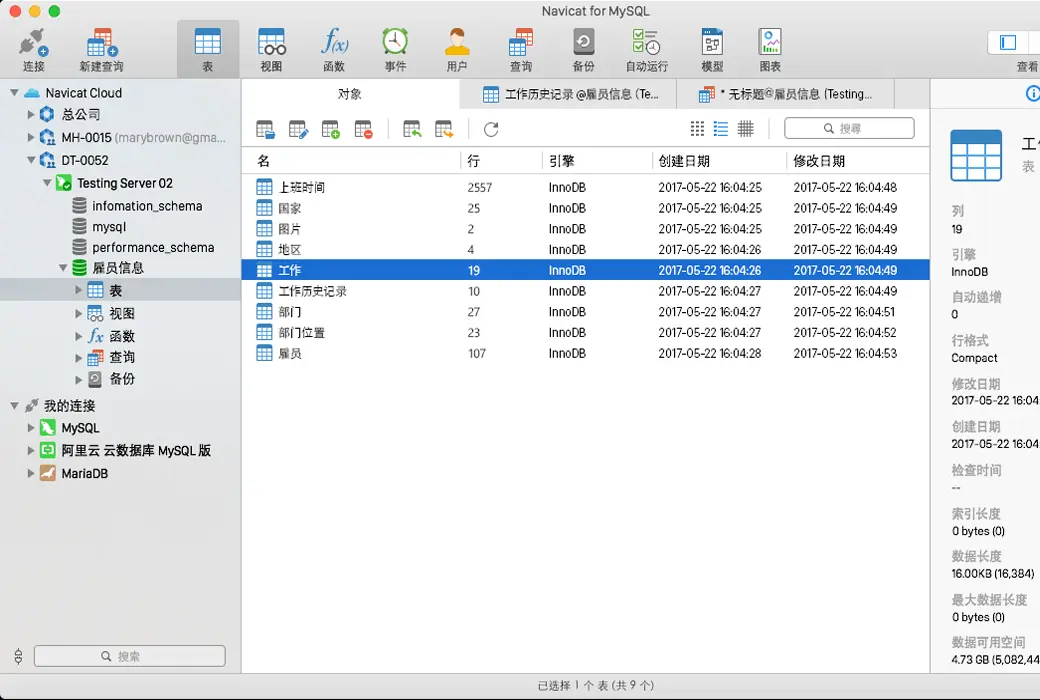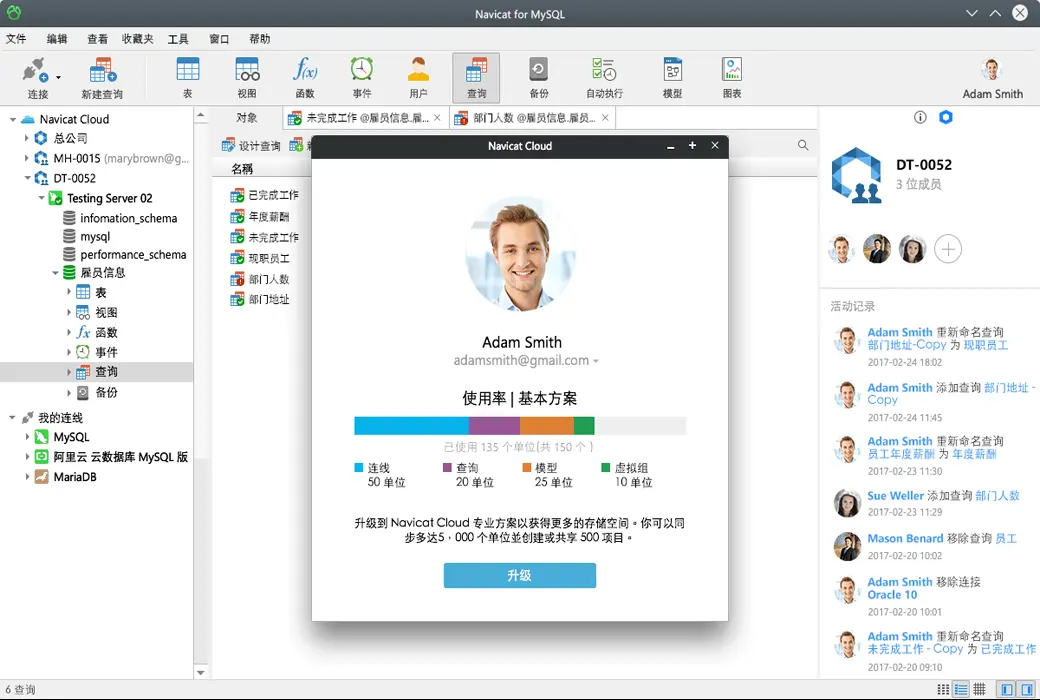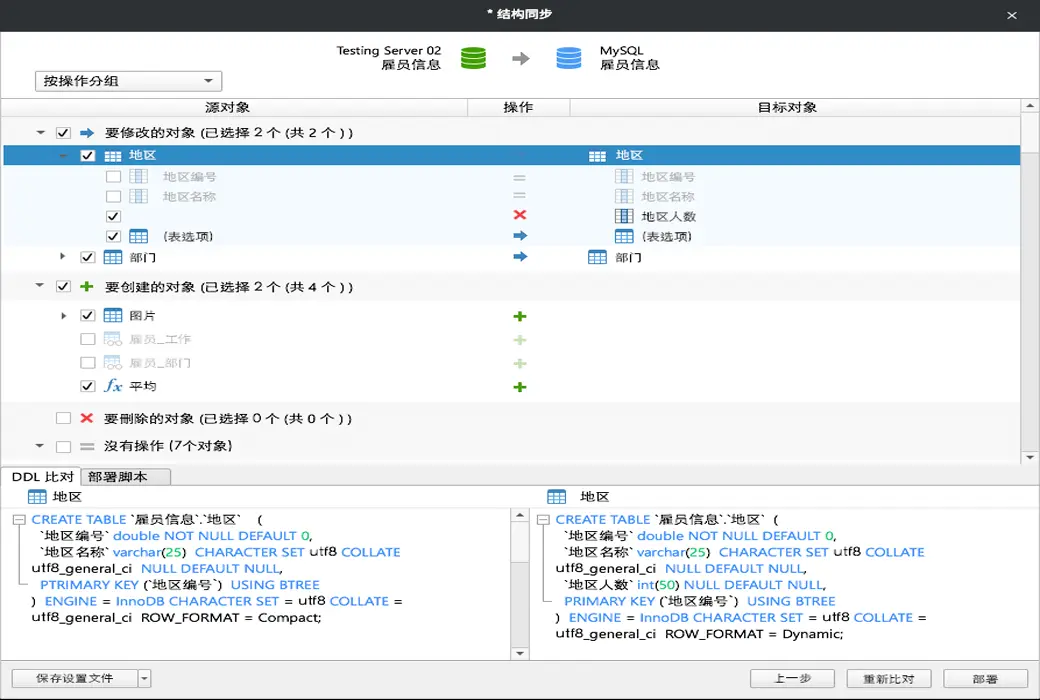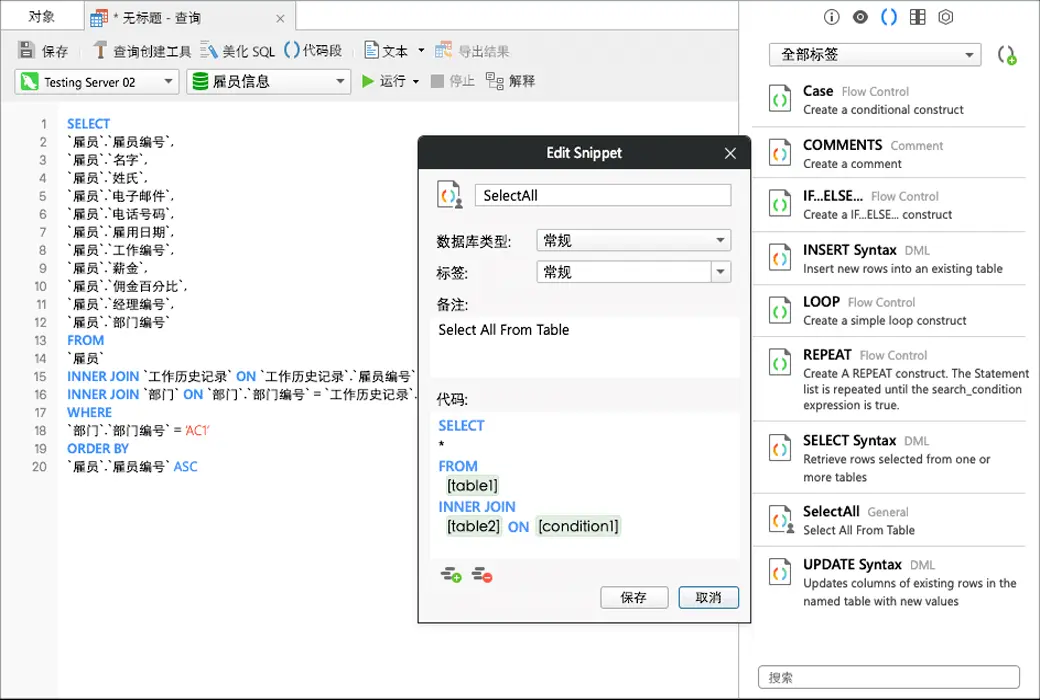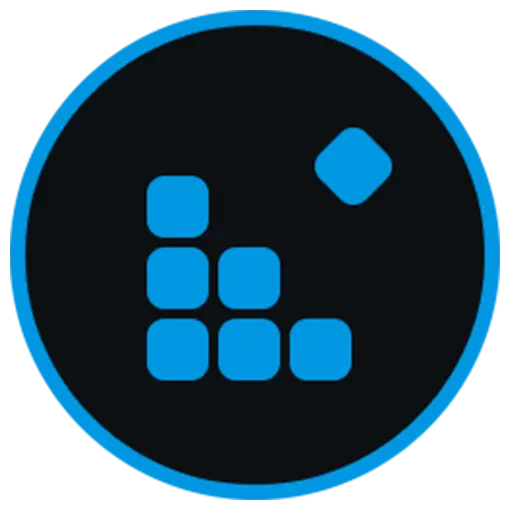You haven't signed in yet, you can have a better experience after signing in
 Navicat for MySQL database management and development tool
Navicat for MySQL database management and development tool

Activity Rules
1、Activity time:{{ info.groupon.start_at }} ~ {{ info.groupon.end_at }}。
1、Activity time:cease when sold out。
2、Validity period of the Group Buying:{{ info.groupon.expire_days * 24 }} hours。
3、Number of Group Buying:{{ info.groupon.need_count }}x。
Please Pay Attention
1、Teamwork process: Join/initiate a Group Buying and make a successful payment - Within the validity period, the number of team members meets the activity requirements - Group Buying succeeded!
2、If the number of participants cannot be met within the valid period, the group will fail, and the paid amount will be refunded in the original way.
3、The number of people required and the time of the event may vary among different products. Please pay attention to the rules of the event.

Navicat for MySQL database management and development tool









Navicat for MySQL is an ideal solution for managing and developing MySQL or MariaDB. It is a single application that can connect to both MySQL and MariaDB databases simultaneously, and is compatible with cloud databases such as Amazon RDS, Amazon Aurora, Oracle Cloud, Microsoft Azure, Alibaba Cloud, Tencent Cloud, and Huawei Cloud. This comprehensive front-end tool provides an intuitive and powerful graphical interface for database management, development, and maintenance.
Seamless data migration
Data transmission, data synchronization, and structural synchronization allow you to easily and quickly migrate data at low cost. Provide detailed guidance on transferring data between various databases. Compare and synchronize the data and structure of the database. In just a few seconds, you can set up and deploy comparisons, and obtain detailed scripts for the changes you want to run.
Diversified operational tools
The import wizard can transfer data in different formats to a database, or set up a data source connection and use ODBC for transfer. The data of tables, views, or query results can be exported to formats such as Excel, Access, CSV, etc. Use a grid view with a data table style and a series of data editing tools to add, modify, and delete records, making it convenient for you to edit data. Navicat provides you with the tools you need to effectively manage data and ensure smooth progress.
Simple SQL editing
Visual SQL creation tools help you create, edit, and run SQL statements without worrying about syntax and correct command usage. By providing keyword suggestions and reducing duplicate input of the same code, automatic completion of code and custom code snippets can make coding faster.
Intelligent Database Designer
Create, modify, and manage all database objects using our professional object designer. Precision database design and model creation tools can convert databases into graphical representations, making it easy for you to create models, create and understand complex databases.
Data visualization tools
The chart function allows you to create large datasets in a visual representation and helps you gain deeper insights from the data. Explore and uncover patterns, trends, and relationships between data, and create effective visual outputs of your findings for sharing on the dashboard.
Enhancing productivity
A powerful local backup or restore solution can guide you through the entire backup process and reduce the chance of errors occurring. Set repeatable deployment processes, such as database backup and script execution, to run automatically at specific times or dates. No matter where you are, you can always get things done.
Collaborative cooperation is more convenient
Sync your connection settings, models, queries, and virtual groups to our Navicat Cloud service so you can access them in real-time and share them with colleagues anytime, anywhere. With Navicat Cloud, you can make the most of every minute and second to maximize your productivity.
Advanced Security Connection
Create secure connections through SSH channels and SSL to ensure that each connection is secure, stable, and reliable. We support different validation methods for database servers, such as PAM validation. Navicat provides more verification mechanisms and high-performance environments, so you no longer have to worry about connecting using insecure networks.
Cross platform license
Now you can use cross platform licenses in Navicat. Whether running on Windows, macOS, or Linux, you can purchase once and choose the platform you want to activate, and later transfer your license to other platforms for use.
Dark Mode
Set a dark background theme to protect your eyes from the traditional dazzling white effects of the computer. In dark mode, the appearance of the page does not change any behavior.

Official website:https://www.navicat.com.cn/products/navicat-for-mysql
Download Center:https://navicat-for-mysql.apsgo.cn
Backup Download:N/A
Delivery time:Manual shipping
Operating platform:Windows
Interface language:Supports Chinese interface display.
Update instructions:The subscription version has unlimited updates, while the permanent version only supports small version updates.
Pre purchase trial:Free version with limited functionality before purchase.
How to receive the goods:After purchase, the activation information will be sent to the email address at the time of placing the order, and the corresponding product activation code can be viewed in the personal center, My Orders.
Number of devices:Can install 1 computer.
Replacing the computer:Uninstall the original computer and activate the new computer.
Activation guidance:To be added.
Special instructions:To be added.
Reference materials:https://www.navicat.com.cn/products/navicat-for-mysql

Any question
{{ app.qa.openQa.Q.title }}